There is a simple guide to install the latest picasa 3.8 (as of this writing) in Ubuntu as shown in this post..
However, I have noticed that, atleast in Ubuntu 11.04, that the “Download to Picasa” option doesnot work under Firefox. We would get the popup message as shown below.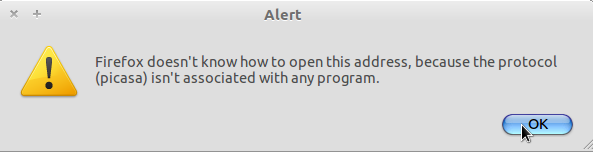
Which says “Firefox doesn’t know how to open this address, because the protocol (picasa) isn’t associated with any program.”
Most searches resulted in the following solution:
Open firefox tab and type about:config
set network.protocol-handler.expose.picasa to false
set network.protocol-handler.external.picasa to true
set network.protocol-handler.app.picasa to either /usr/bin/picasa or /opt/picasa/bin/picasa (/usr/bin/picasa is a symlink to /opt/xxx)
If the above doesn’t work for you then try the method which was mentioned in this post. It was originally meant as a fix for chrome, but works fine with firefox too.
Open the file ~/.local/share/applications/mimeapps.list (remember to back it up) and add the following under [Added Associations]
x-scheme-handler/picasa=picasa.desktop
Thats it. Now choose “Download to Picasa”, you will get a popup to choose the picasa application, here browse until the location of the picasa binary. /opt/google/picasa/3.0/bin/picasa in my case
The 2nd solution works perfectly!
x-scheme-handler/picasa=picasa.desktop
Now I can download to Picasa effortlessly.
Thanx a lot!
Happy help David!
Thank you, worked Great(2nd solution as well).